Source File Management

The source files of Gendial intelligent agents can be exported or re-imported. The exported source files are plain text JSON objects, making it easy for users to manage them using version control tools such as git.
Exporting Source Files
Click the "Source File" button and select "Export" to export the current intelligent agent workflow definition as an agent.gen file. This file is a plain text JSON object structure that contains the following information:
- Custom properties of all nodes
- Custom properties of all edges
- Positions of nodes and edges
Important Reminder!!: Exporting the source file will export all properties in plain text. If the node properties contain sensitive information, especially if there are API keys in the environment variables stored in the start node, make sure to manually delete them when sharing or uploading to platforms like GitHub to prevent information leakage.
You can open this agent.gen file with any text editor (we recommend Visual Studio Code and selecting the JSON format to reformat and display the file) and edit sensitive information.
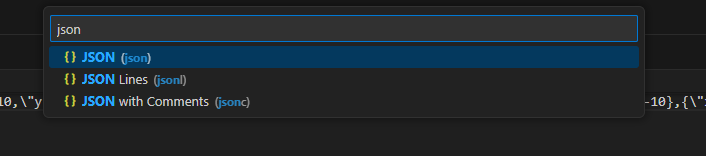
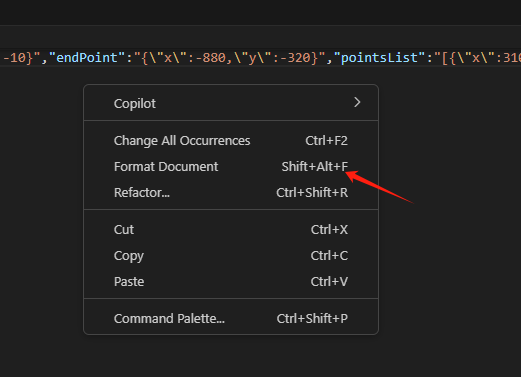
Importing Source Files
Click the "Source File" button and select "Import," then choose the corresponding agent.gen file to import the complete workflow from the source file into the current intelligent agent.
Note:
- Importing a source file will completely replace the existing workflow of the current intelligent agent. It is recommended to create a new empty agent for the import operation to avoid accidentally losing the original agent's information.
- The source file itself only contains information about workflow nodes and edges, not the agent-level settings. For example, the agent name, large models, and multimodal properties are not included. After importing the source file, you may need to manually configure these settings.
Open-Source Intelligent Agent Resources
We have open-sourced some typical and meaningful intelligent agents, which can be accessed in the following two open-source communities: